The purpose of recording average revenue is to provide a revenue indicator for the success of a Pulsate campaign, based on users triggering conversion goals within your app.
Average Revenue allows you to associate revenue data to campaign events. This enables you to review:
- Revenue uplift for each conversion goal
- Revenue data for each variant
- Total campaign revenue
Revenue data for campaign conversion goals are displayed in the campaign statistics report and displays revenue uplift for conversion goals.
How do I Record Average Revenue for an Event?
Average revenue for an event is configurable within the App Settings screen. On this screen you will see options to add a monetary amount for an event. This allows users to choose an existing event and add an average revenue amount for that event, based on a selected currency.
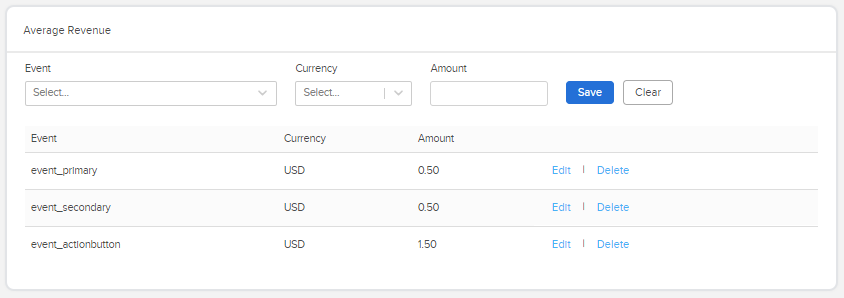
Insert an Average Revenue
One can create an average revenue associated with an event by:
- Selecting an event
- Selecting a currency
- Add an amount
To edit any existing average revenue, click on the edit button in order to change any of the values. To remove an average revenue already created, click the delete button and confirm your selection.
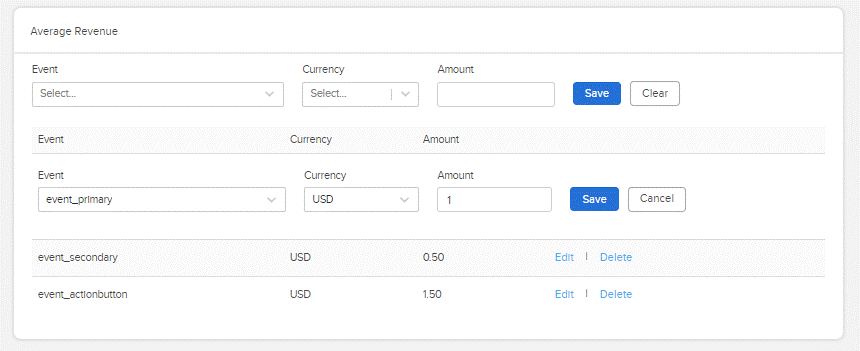
Edit an average revenue
Validation
You cannot assign an average revenue to an event more than once. Only existing events can be selected. The revenue amount must be greater than 0.
How Do I Set Up Events for Primary and Secondary Conversion Goals?
When creating a campaign, you have the option to create primary and secondary goals when you enter the campaign name and campaign goals. You are able to assign events to these conversion goals and provide a time limit within which the goal should be accomplished.
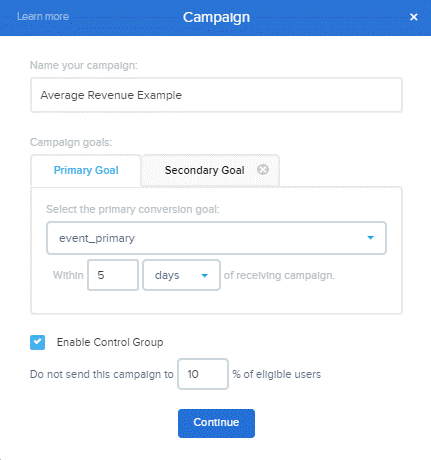
Conversion Goals
It is not possible to change conversion goals for an existing campaign, but it is possible to change average revenue amounts for those conversion goals in the App Settings.
Track Your Campaign Success Using the Campaign Report
After you have configured your average revenue for your events and set conversion goals for your campaign, you can track the progress of your revenue gains in the Campaign Report.
To view the average revenue for a campaign, you can either view the report for a campaign via the campaign list page, or select the campaign report from the "Campaign Stats" link in the primary navigation.
Pulsate will then calculate the revenue generated by your users based on conversions for the configured events.
Primary revenue is calculated as the number of primary conversion multiplied by the average revenue amount for that event. Revenue uplift is the conversion uplift multiplied by the average revenue. This provides an indicator of the uplift due to the campaign, in comparison to the users in the control group.
Secondary revenue is based on the optional secondary goals for the campaign. A separate control group can also be set up for secondary goals.
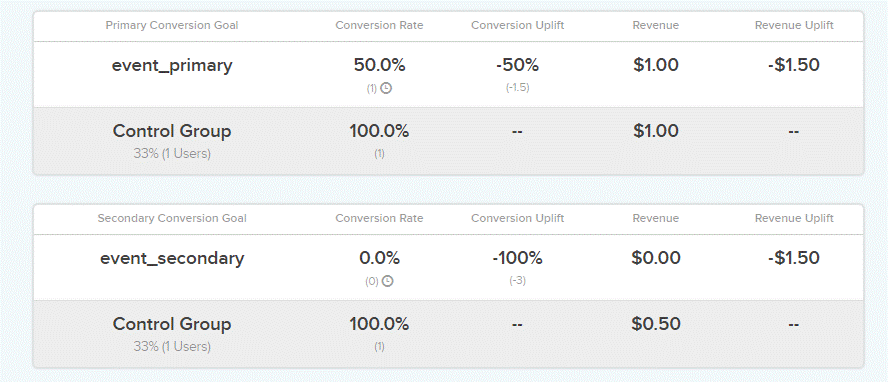
Primary and Secondary Conversion Goal Revenue
Revenue Per Variant
When campaign includes notification variants, the campaign report displays the primary conversion goal revenue associated with each variant and the revenue uplift, in comparison to the conversions by the control group.
As per primary and secondary goals revenue, the conversion uplift displays the variant's average revenue per event multiplied by the numeric conversion uplift.
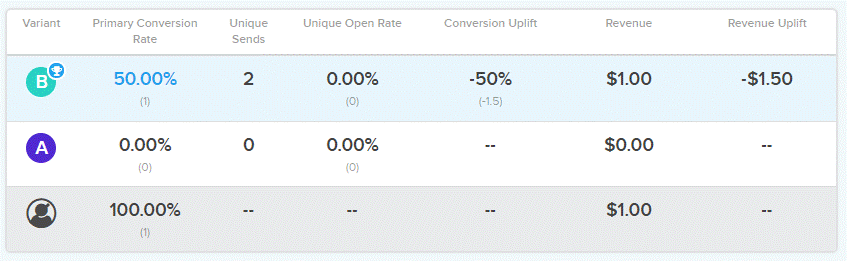
Revenue Per Variant
Total Revenue For Your Campaign
The report automatically calculates the total revenue based on the number of successful events triggered by users based on your conversion goals.
If your primary and secondary goals have average revenue events in different currencies, the report converts your total revenue into the average revenue event currency for the primary conversion goal.
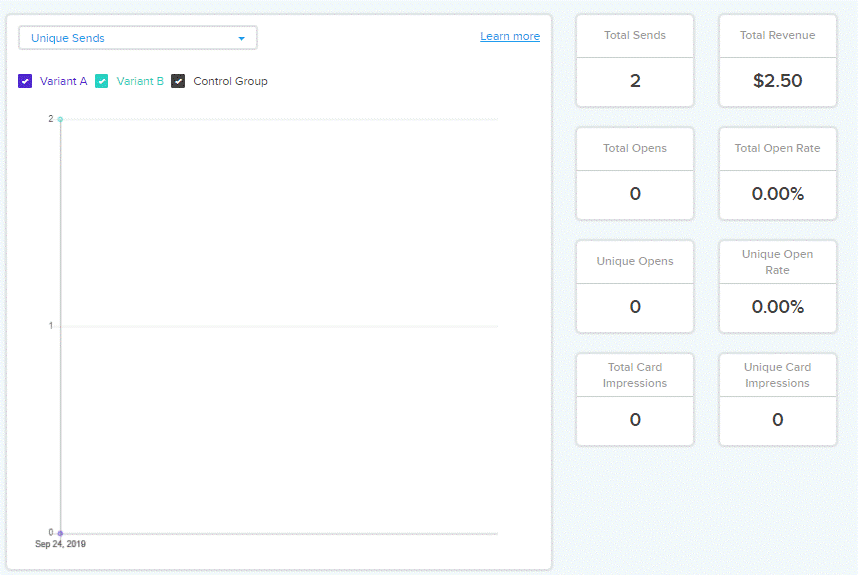
Total Revenue
