Why I didn't receive push notification?
The push notifications should be enabled on the device and this will allow the user to receive them. Please check if push notification permissions enabled for the app on the phone.
I still seeing the “Install Pulsate in your Mobile App” screen, Is there an issue with the setup?
For this screen to disappear the Pulsate app must be released and have some users registered in there. Once users will register and become visible, the screens will become available.
What happens to users inside a segment if they change their behaviour?
Segments are dynamic, meaning that the users can drop in and out of segments in real-time based on changes in their behaviour or location. So for example, if you build a segment today and there are 1,500 users that match the criteria you have set, it might not be the same number of users the next day, it fluctuates in real time.
Why doesn't my geofence work?
As we rely on highly variable parameters from users devices, results when using geofences can sometimes differ. Occasionally geofences will not trigger or they trigger too late, this can be due to very inaccurate data being sent back by the device (over which we have not control). Some users (a minority) keep all location services on the device turned off due to privacy concerns meaning geofencing does not work at all.
In rare cases a geofence might trigger slightly before the user crosses the boundary threshold, this can be down to location accuracy of the device.
What size should I make my Geofences?
We recommend 150-200 meters or larger for optimal results (but not exceeding 1000 meters).
Results may vary depending on the distance from the nearest cell tower and the battery level of the user's device. In urban areas we have had a 98% success rate when testing geofences of 150 meters and larger.
Does location tracking wear down my customers battery?
No, we have tested this extensively. Our proprietary geolocation technology which is a part of the Pulsate SDK uses new methods of retrieving highly accurate location data while have zero impact on battery life.
Not convinced? Implement our SDK, test it out, and see for yourself.
How secure is my data?
We use bank grade security, implementing 256-bit encryption, secure socket layers and firewalls to keep your data safe and secure.
Where does Pulsate store data?
We store all data securely on the Amazon cloud within their EU data centre which is located in Ireland.
What data does Pulsate collect and store concerning my customers?
Pulsate is fully compliant with all of the relevant data protection and privacy regulations including GDPR.
For a full overview on Pulsate's data protection and customer data policies, please see our Privacy Policy.
Why do I not receive emails from Pulsate?
If you are not receiving emails from the Pulsate system, including password reset requests, Reports or initial invitation emails please check with your IT team to ensure that our email is not being blocked by a spam filter. The email address you must white-list is: [email protected]
What happens to users inside a segment if they change their behaviour?
Segments are dynamic, meaning that the users can drop in and out of segments in real-time based on changes in their behaviour or location. So for example, if you build a segment today and there are 1,500 users that match the criteria you have set, it might not be the same number of users the next day, it fluctuates in real time.
Why doesn't my geofence work?
As we rely on highly variable parameters from users devices, results when using geofences can sometimes differ. Occasionally geofences will not trigger or they trigger too late, this can be due to very inaccurate data being sent back by the device (over which we have not control). Some users (a minority) keep all location services on the device turned off due to privacy concerns meaning geofencing does not work at all.
In rare cases a geofence might trigger slightly before the user crosses the boundary threshold, this can be down to location accuracy of the device.
What size should I make my Geofences?
We recommend 150-200 meters or larger for optimal results (but not exceeding 1000 meters).
Results may vary depending on the distance from the nearest cell tower and the battery level of the user's device. In urban areas we have had a 98% success rate when testing geofences of 150 meters and larger.
Does location tracking wear down my customers battery?
No, we have tested this extensively. Our proprietary geolocation technology which is a part of the Pulsate SDK uses new methods of retrieving highly accurate location data while have zero impact on battery life.
Not convinced? Implement our SDK, test it out, and see for yourself.
How secure is my data?
We use bank grade security, implementing 256-bit encryption, secure socket layers and firewalls to keep your data safe and secure.
Where does Pulsate store data?
We store all data securely on the Amazon cloud within their EU data centre which is located in Ireland.
What data does Pulsate collect and store concerning my customers?
Pulsate is fully compliant with all of the relevant data protection and privacy regulations including GDPR.
For a full overview on Pulsate's data protection and customer data policies, please see our Privacy Policy.
Why can't I login to the marketing portal?
If you are unable to login to the marketing portal you can try the following:
- Try resetting your password using the forgot password link
- Try logging in on another browser in case of any JavaScript or IT restrictions on your browser
- Contact pulsate support @ [email protected]
How do I send campaigns to multiple users using a single device?
- Create a new segment and set the last active flag to be less than 5 minutes as below.
This piece of criteria will do the following, it will evaluate this segment for campaign delivery each time this user logs into the application. Later we will define that the user should only get the campaign once to ensure this does not get the campaign each time they login.
Note that this time period ideally should be a long period of time, months or years in order to guarantee delivery
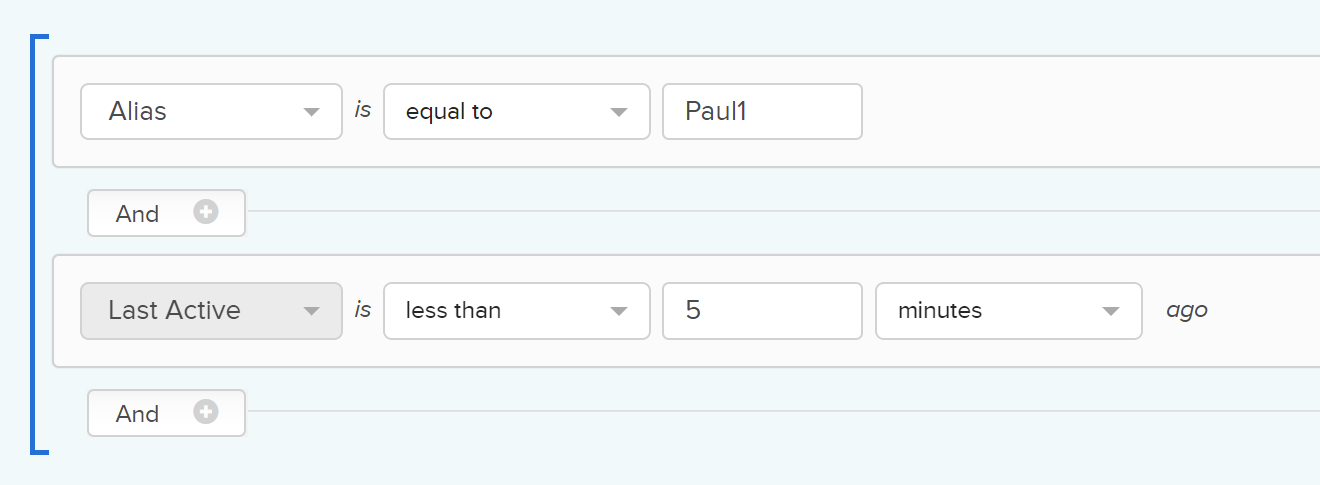
-
Create a Card & Push (or other campaign) campaign with desired content.
-
On the targeting screen, select the segment you selected above in step #1.
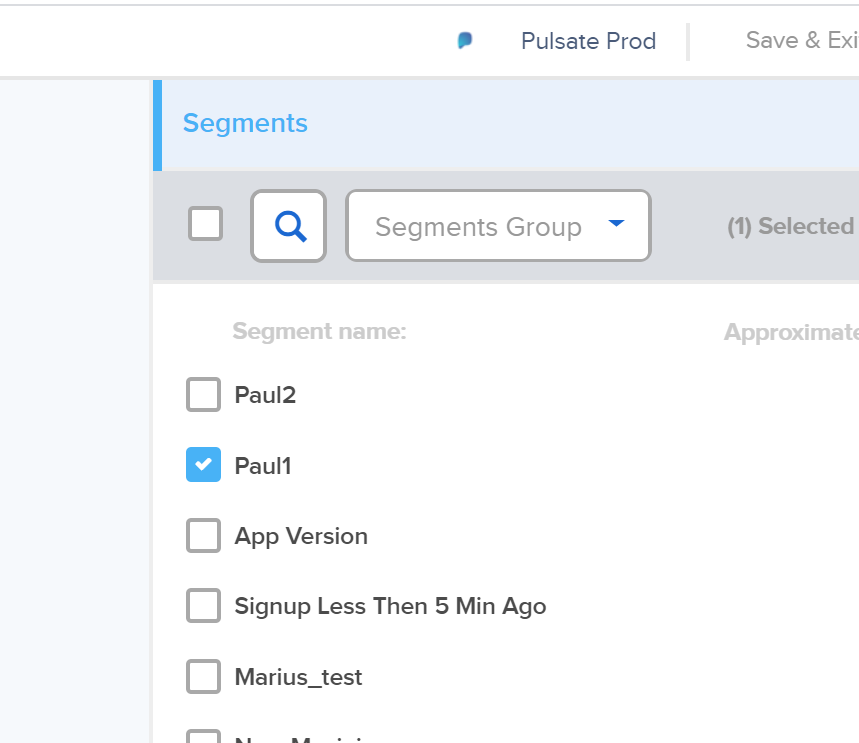
- IMPORTANT: The "Delivery" screen must be setup like below for this to work as expected:
This will do two things: 1 ) Ensure that everyone who goes from inactive -> Active can receive the campaign at whatever point in the future 2) Ensure that this campaign is only delivered once to each user.
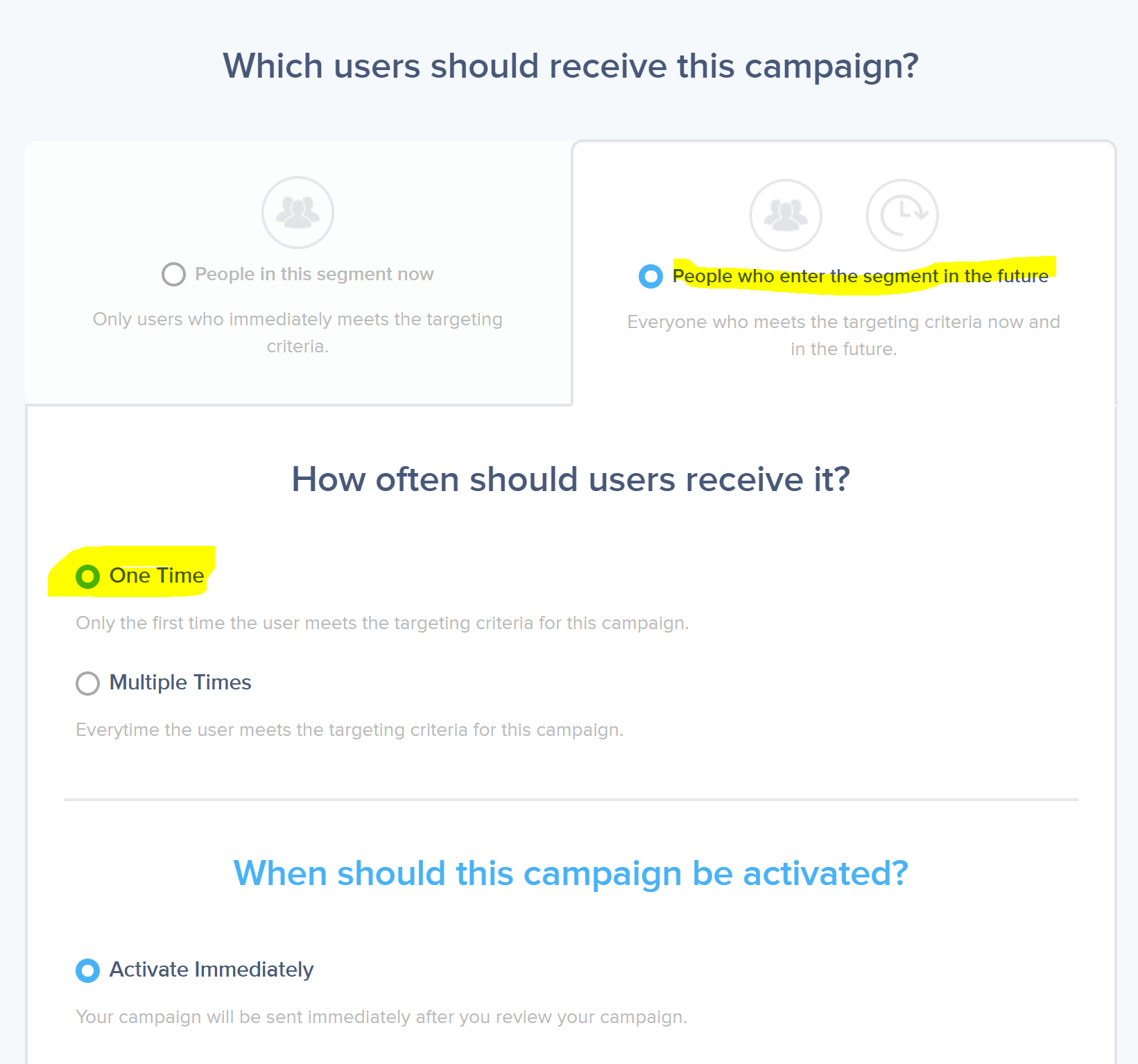
-
Click "Activate" on the review screen.
-
You should receive the campaign on the last logged in account.
-
Logout and login with another account which exists in that segment, and you should receive both the push & card campaign shortly after login.
