Defining your Integration
With Pulsate, it is important that you understand how our various API's correspond to events or actions within your existing applications flow.
Generally speaking a Pulsate integration will flow something like this
- Start a Pulsate Session by calling the Pulsate Start Session API
- If an In App Notification is returned in the response of this API call, Render and Display the In App Notification
- Capture, Store and Send and Events related to the In App Notification
- Give a User a method to navigate to the Pulsate Feed
- Render a list of Feed Items by calling the Pulsate Feed (previously Inbox API), taking into account paging requirements for your application
- Capture, Store and Send and Events related to the In App Notification
- End the Pulsate Session by calling the Pulsate End Session API
Sample Flow Diagram
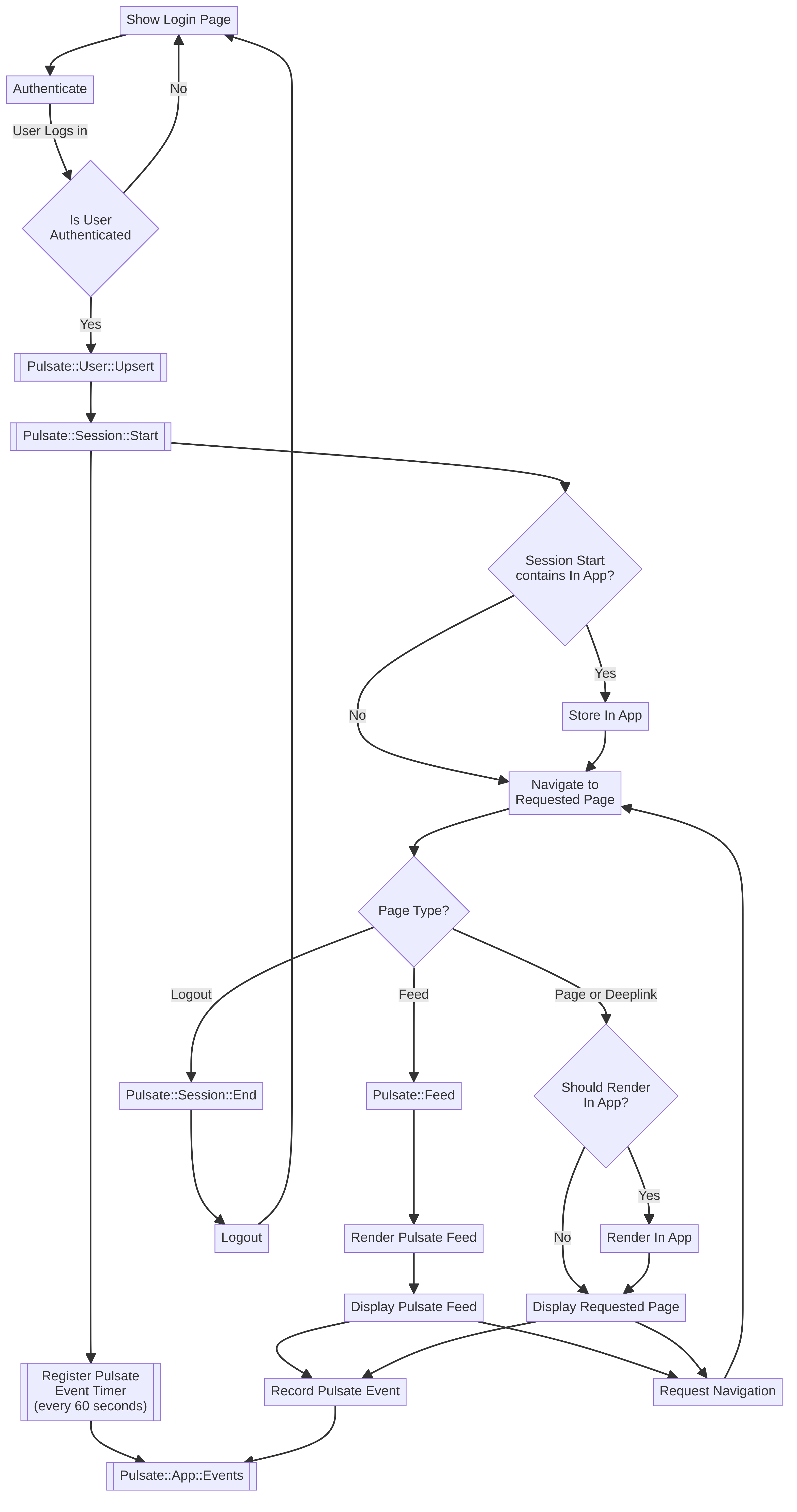
Updated 7 months ago
What’s Next
