Starting a Session
The first thing to consider with Pulsate is when to start your User's Pulsate Session. Normally we recommend that you start a Pulsate Session for your User after authentication has completed. This ensure's the relevant In App and Feed Notifications are delivered to the user.
Understanding your Authentication Flow
It is important to consider the timing of your call to Pulsate's Start Session API, and your Authentication Flow. As Pulsate's Start Session API returns an In App Notification (if one is available for your User) you may need to consider whether you:
- Immediately render and display the In App Notification to your User
- Cache the In App Notification, delaying the render and display of the In App Notification
You may choose to cache the In App Notification if
- You use transitional screens in your Authentication Flow and are not yet on a page you wish to display the In App Notification
- You are linking to a page in your Web Application where it is not suitable to display the In App Notification
If you choose to cache your In App Notification, you should take this into account in the next step, Displaying an In App Notification
Pulsate Start Session API Documentation
You can find the relevant documentation at https://docs.pulsatehq.com/v2.9/reference/session-start
Example Sequence Diagram
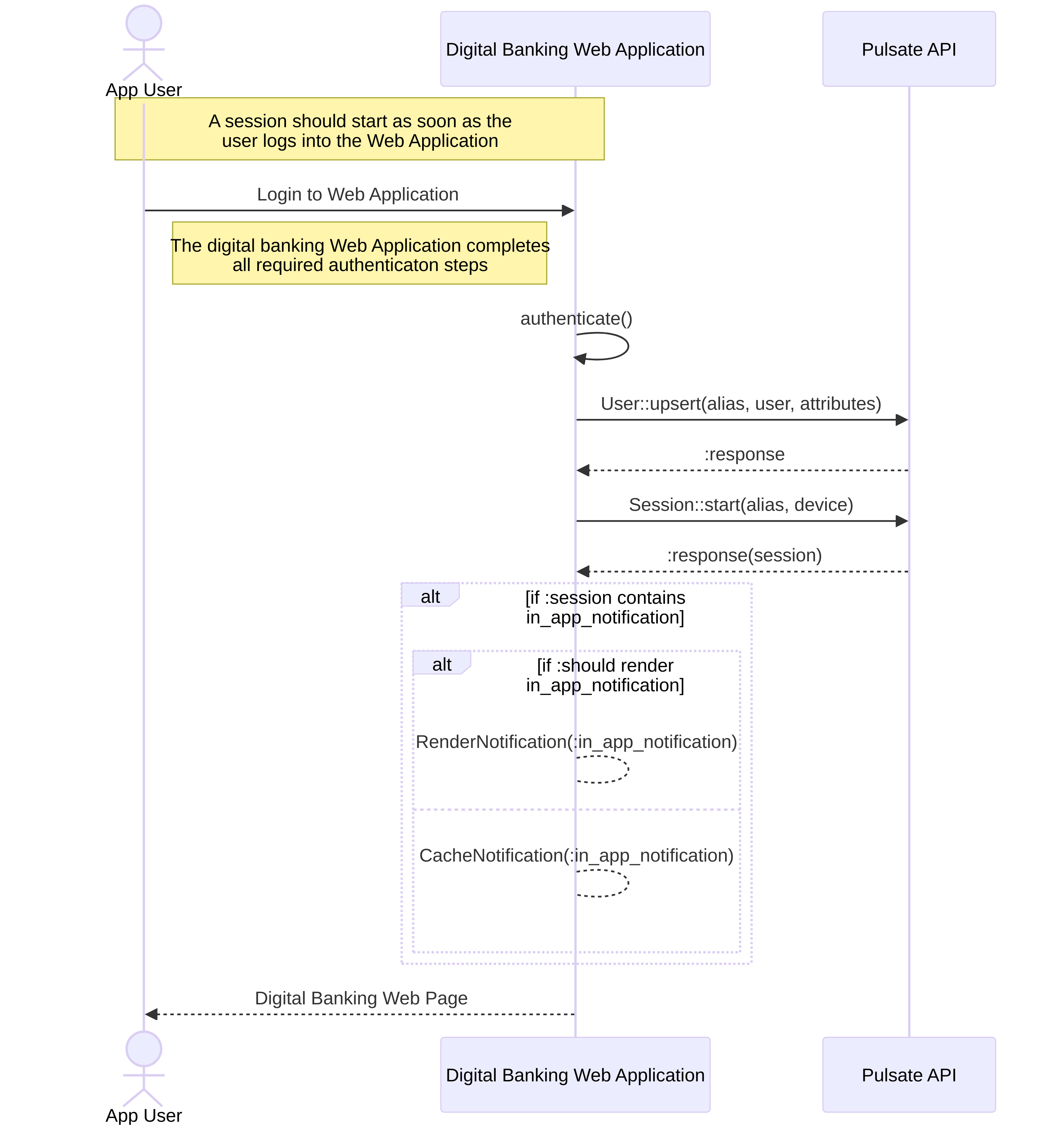
Updated 7 months ago
